With the cave revamp we have seen in 1.19 and the changes made in 1.20, there are some difference on how quickly you can find obsidian. Also, there is a question if you would be able to mine it. We will disclose which are the fastest ways to open a Nether portal in Minecraft in 1.20.
If you are starting a completely new world, there will be differences in ore generation. Lava lakes, which are the prime source of obsidian, still form the same, but with the new changes the approaches will change.
Finally, depending on where you spawn, your strategy might change. Ocean biomes might not have any good mining spots, but do have shipwrecks. These structures can quickly turn your game and not only give you iron for buckets to make the portal, but also flint and steel.
If you don’t mind for distractions and want to jump to the solution quickly, simply click on them below. But before that, we should cite some reasons why opening a portal quickly is a good idea.
Table of Contents
ToggleWhy Would You Need to Open a Nether Portal Quickly?
The obvious first reason is speedrunning. If you want to beat the game quickly, you want to open a Nether portal in the first few minutes of the game. Even in Hardcore Minecraft the record is less than a MC day, or 20 minutes.
The other reason is traveling. While traveling in the Overworld is safer, it’s not faster. If you quickly want to switch multiple biomes it’s much more efficient to travel through the Nether. Every step in the Nether is 8 steps in the Overworld and it can expand your exploration quite quickly.
Finally, there is the option to trade with the Pigmen. If you stumble on a Shipwreck quickly and have some gold on you, this is a much faster option to obtain some resources than to try to find villages. And if you manage to find a stronghold at the same time and raid those chests, that’s just a bonus.
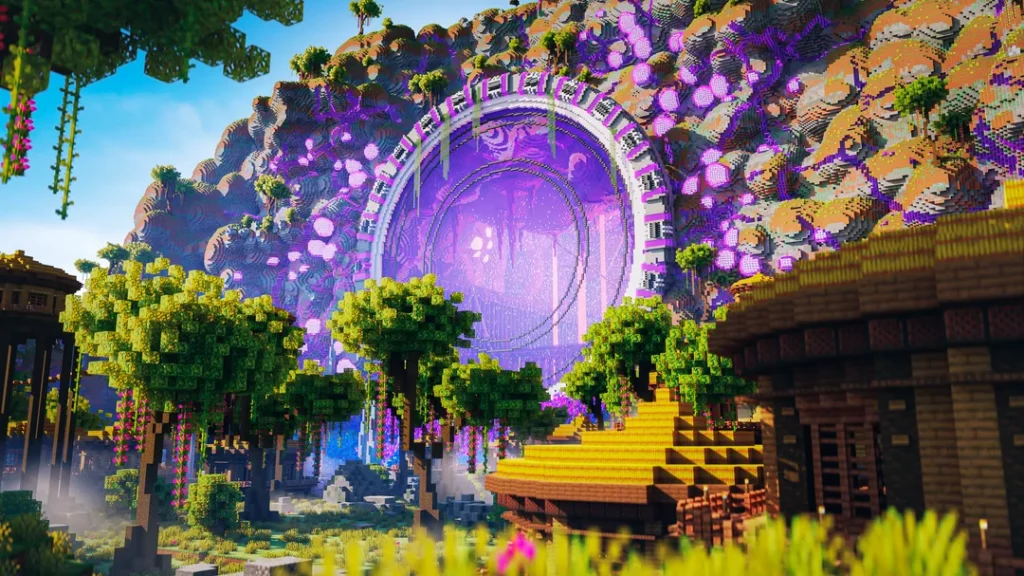
Some Mods Can Mess With These Strategies
Conversion mods will most definitely remove some of the options from this list simply on the base that those structures and features won’t be there. Maps like Skyblock won’t have any caves or lakes and you will need to do this another way.
Mods that change how blocks operate like Terrafirma will also change your options. If it’s too dangerous to even go through caves it would be virtually impossible to look for lava lakes to open a Nether portal.
As some of the best Minecraft servers run these mods, you should always check what you are playing before coming up with a strategy.
Lastly, if you are playing in an older world you wouldn’t be able to find large caves as you would in 1.20. In those cases, it’s faster to simply dig down to find diamonds via strip mining and use the obsidian under the lava lake you will most definitely find on the way.
#1 Ocean Crevice
For this trick you don’t even need any iron or a bucket. Within ocean crevices you will find places where there is a lava lake just under the ocean bed. Make some doors so you can scuba dive on the ocean floor and use a raft to find crevices from the surface.
To make a portal from a lava lake, simply make a mold from dirt or cobblestone with source lava filling out the shape of the portal. Once you dig to the ocean and make the water touch the source lava, you can dig out the rest and open a Nether portal without ever seeing a diamond pickaxe.
To be fair, this trick does require a bit of luck, since not all ocean crevices will have lava lakes near them. But, if you don’t find signs of lava quickly, move back and find a different crevice.
Ideally, you will find a lake in a few tries.
#2 Laval Lakes near Rivers
The main issue here is that lava lakes in the Overworld are usually quite shallow. Simply dropping the lake on it wouldn’t have enough materials for a portal. But, if you search the surrounding caves for some exposed iron and make a bucket this would be easy work.
Same as before, dig out a mold, set a lava source and douse it with water. It will cool down and make an obsidian block right where you need it without endangering you in the process.
You only need 10 lava source blocks to make a portal, and if you are near a river or a lake you can source the water immediately as well. Press them in a 2×3 pattern and place a wood block in, pour some lave on that to start a fire and voila! You’re in the Nether.
#3 Deep Cave Mining
Exploring deep caves is currently the most efficient way to play Minecraft in 1.20. These caves are extensive, they go very deep, and you will find bunch of resources simply exposed on the sides.
If you find a lush deep cave there will usually be some water there as well, but you don’t strictly need it for this strategy. As you are digging, you will find iron quickly and as you go down there will be exposed diamonds. Finally, you will find obsidian.
From the strategies proposed, this one is the slowest. But, it’s also impossible to fail. If you find yourself surrounded by dry biomes and really want to move to the Nether, this is the safest choice.
And, unlike the others, the extra time will allow you to bring gear and even more obsidian into the Nether, making the whole process safer.
Conclusion
To open a Nether portal in Minecraft is a milestone. It signifies you have reached mid-game and that you are not aiming for the Dragon. But, it can also happen on your first day in Minecraft and jump over many obstacles.
You can open a Nether portal quickly and use it to travel, trade, or raid strongholds. If you survive, you will exit the experience much stronger.
FAQ
Q: How big should the Nether portal be?
A: The minimal size is 5 blocks tall and 4 blocks wide. The biggest portal you can make is 23 blocks tall and 23 blocks wide. The corners are not necessary.
Q: How to activate the nether portal?
A: Any fire would do. The easiest way is with flint and steel, but you can also make an open flame with lava and wood or even by getting yourself on fire and jumping in.
Q: How to deactivate a Nether portal in Minecraft?
A: To turn it off, you can simply put any solid block in it. To unlink a Nether portal, you need to destroy one obsidian block and put it back it.
Q: How to abort teleportation to the Nether?
A: The process lasts 4 seconds. If you leave the portal in that time on any side, the teleportation will be canceled.




